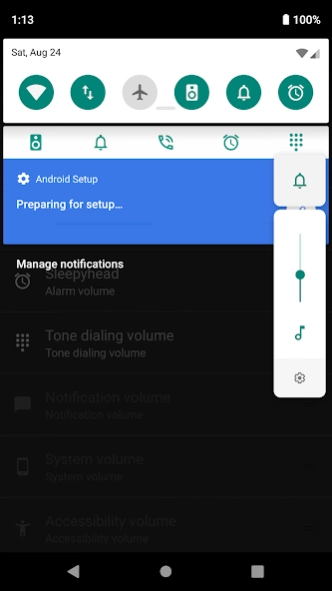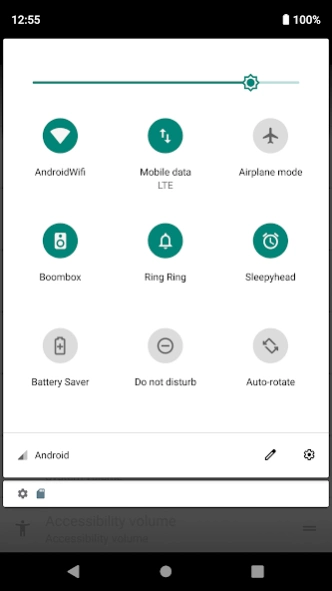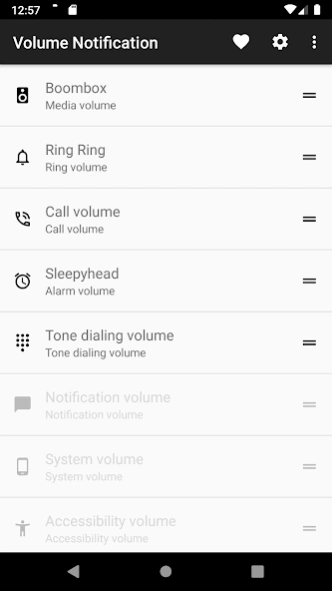Volume Notification 1.0.7
Free Version
Publisher Description
Volume Notification - Instantly adjust all sound volumes from the notification area
Access your device's sound sliders straight from the notification drawer!
Featuring quick settings tiles for Android N and a discrete notification that matches your launcher for Android 5.0* and above. You'll only notice that it's there when you need it.
This tight little app becomes particularly useful when you want to keep or share any media streaming during a voice call. Or simply when access to physical volume buttons is limited or you just fancy a full touch device.
But it can also be a life saver, when you need to quickly toggle that background audio. Never wished you had it? Well, now you do!
This application is open source and does not require any special permissions.
Please feel free to file any issues or feature requests. Your feedback is always appreciated!
* For Android 4.x please download the v0.9.5 release directly from GitHub.
https://github.com/seht/volumenotification/releases/tag/v0.9.5
** If your phone controls both the notifications and ringer volume with the same slider this app will not be able to control them separately.
About Volume Notification
Volume Notification is a free app for Android published in the System Maintenance list of apps, part of System Utilities.
The company that develops Volume Notification is Seht. The latest version released by its developer is 1.0.7.
To install Volume Notification on your Android device, just click the green Continue To App button above to start the installation process. The app is listed on our website since 2019-09-09 and was downloaded 7 times. We have already checked if the download link is safe, however for your own protection we recommend that you scan the downloaded app with your antivirus. Your antivirus may detect the Volume Notification as malware as malware if the download link to net.hyx.app.volumenotification is broken.
How to install Volume Notification on your Android device:
- Click on the Continue To App button on our website. This will redirect you to Google Play.
- Once the Volume Notification is shown in the Google Play listing of your Android device, you can start its download and installation. Tap on the Install button located below the search bar and to the right of the app icon.
- A pop-up window with the permissions required by Volume Notification will be shown. Click on Accept to continue the process.
- Volume Notification will be downloaded onto your device, displaying a progress. Once the download completes, the installation will start and you'll get a notification after the installation is finished.